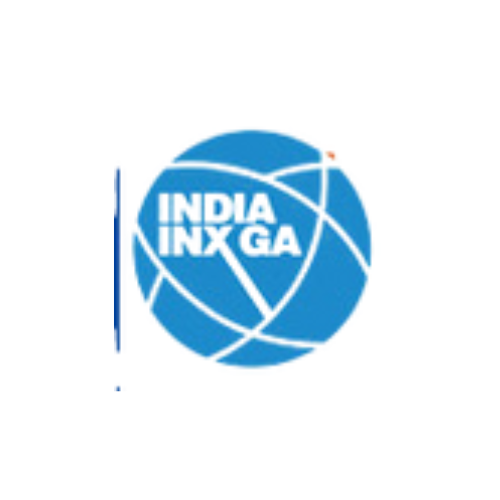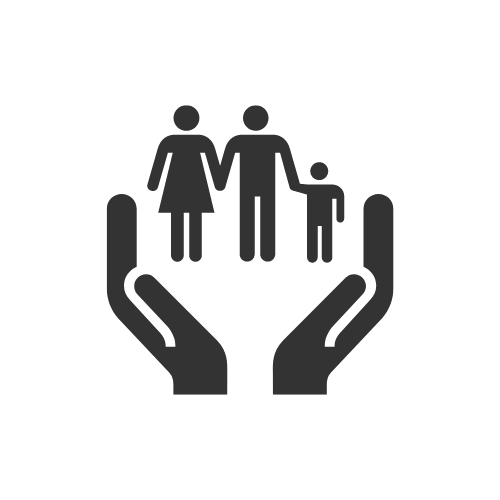Procedure for filing a complaint at SCORES and SMARTODR
Register on SCORES Portal 2.0 (SEBI) link at Farsight Website: https://scores.sebi.gov.in/
Mandatory details for filing complaints on SCORES –Easy and quick
- Register on SCORES portal
-
Mandatory details for filing complaints on SCORES
- i. Name, PAN, Address, Mobile Number, E-mail ID
-
Benefits:
- i. Effective Communication
- ii. Speedy redressal of the grievances
After exhausting all available options for resolution of the grievance, if the client is still not satisfied with the outcome,
They can initiate dispute resolution through the investor login at ODR Portal https://smartodr.in/login
Further dispute resolution through the ODR Portal can be initiated when the complaint/dispute is not under consideration in terms of the above or SCOREs guidelines as applicable or not pending before any arbitral process, court, and tribunal or consumer forum or are non-arbitral in terms of Indian law.
Steps for access of ODR Portal:
Register on SMART ODR Portal
- File a New Dispute
- Select Intermediary
- Select Category
- Enter Dispute Details
- Track Resolution Progress